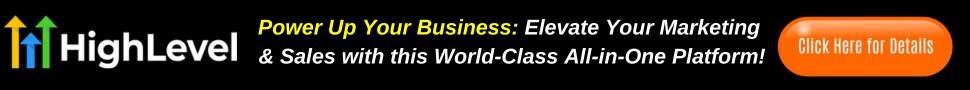Did you know that viewers remember 95% of a message in a video? This is compared to only 10% when reading text. More content is uploaded in 30 days than major US TV networks have in 30 years. Yet, many businesses find it hard to make videos that grab their audience’s attention.
This is often because they think making a video is too expensive, time-consuming, and hard. But, with InVideo, you can make eye-catching videos in under 5 minutes, even if you’ve never edited before! In this guide, we’ll show you how to make amazing YouTube videos with InVideo.io.
Key Takeaways
- Viewers retain 95% of a message when watching a video compared to 10% when reading it.
- InVideo is an online editing tool that allows you to create videos in less than 5 minutes, even without prior experience.
- This guide will walk you through the steps to create stunning YouTube videos using InVideo.io.
- Leveraging the right tools and strategies can help you create engaging video content that resonates with your audience.
- Understanding your audience’s preferences and search intent is crucial for creating successful YouTube videos.
Why Videos are Important for Your Business
In today’s digital world, videos are key for your business. Every minute, over 500 hours of video are uploaded to YouTube. This means a lot of competition for your video to stand out. But, only 10% of YouTube’s most viewed videos get 79% of all views.
So, how do you make a video that grabs attention and connects with your audience?
Statistics Highlighting the Importance of Videos
Video content is powerful. People remember 95% of a message in a video, but only 10% when reading it. This shows videos are great for sharing your message and keeping your audience interested. Also, 87% of marketers say video content boosts conversions and ROI, and 48% of people find video the most engaging way to communicate.
Using videos on your website can also help a lot. Embedding a brand video on a landing page can increase conversions by 86%. And, videos can increase a website’s organic search traffic by 157%. Plus, 55% of shoppers use online videos to research before buying.
| Statistic | Impact |
|---|---|
| 87% of marketers agree that video content boosts conversions and ROI. | Underscores the value of video marketing for businesses. |
| 48% of people consider video the most engaging mode of communication. | Highlights the power of video in capturing and retaining audience attention. |
| Embedding a brand video as the centerpiece of a landing page can increase conversions by 86%. | Demonstrates the positive impact of video on website conversion rates. |
| Videos can lead to a 157% increase in organic search traffic for a website. | Underscores the SEO benefits of incorporating video content. |
| 55% of users rely on online videos to research their shopping needs and make a purchase. | Highlights the importance of video content in the customer decision-making process. |
The stats show how crucial video content, video marketing, and videos are for your business. By using video, you can engage your audience, boost conversions, and drive more website traffic. This leads to better results for your business.
Finding the Right Topics for Your YouTube Videos
Creating a successful YouTube strategy is more than just making videos. You need to know who you’re making them for and what they want to see. Start by making a detailed picture of your ideal viewer. Think about their age, where they live, and what problems they face.
This helps you make content that really speaks to them.
Identifying Your Audience and Their Interests
To find the best YouTube video topics, use tools like YouTube’s auto-suggest search bar and Ahrefs Keyword Explorer. Look at the top videos in your area to find gaps you can fill. Also, talk to your viewers through comments, polls, and places like Reddit and Quora. This way, you learn more about what they’re looking for.
- Leverage audience research to create content that resonates with your target viewers
- Utilize keyword research tools to uncover topics with sizable search volume and intent
- Study top-performing videos in your niche to identify content opportunities
- Engage with your audience to understand their needs and interests
By really getting to know your audience and what they search for, you’re on the path to success. The goal is to offer value and meet the specific needs of your viewers.
Planning and Scripting Your YouTube Video
First, you need to plan and script your YouTube video. Start by writing a video script that clearly shares your ideas. Make an idea map to list all the elements and details you want to include.
Do your research by watching videos, reading articles, and talking to experts. This will help you add depth to your video pre-production. Also, create a storyboard to plan out your video’s story.
Make sure your video script keeps viewers interested. It should have an intro, problem, solutions, unique takeaway, expertise opinion, and conclusion. Use a 3-column system to organize your script and dialogues.
The best video length for YouTube is about 15 minutes. Longer videos might lower your watch time. InVideo’s cloud-based editor lets you make videos up to 15 minutes long without extra software.
Lastly, make a storyboard to see how your video will flow. This will help you stay organized and ensure a smooth video storyboarding process on the day of the shoot.

| Video Platform | Optimal Video Length |
|---|---|
| YouTube, IGTV, Facebook Watch | 2-15 minutes |
Choosing the Right Equipment for YouTube Videos
Creating great YouTube videos starts with the right equipment. From cameras to lighting and audio, the right tools are key. They help you capture top-notch footage that grabs your viewers’ attention.
For first-person videos, a webcam, camcorder, or high-quality smartphone works well. But for product showcases or reviews, you’ll need a DSLR, camcorder, or a 12MP smartphone camera. These offer better image quality and advanced features like 4K video.
Don’t forget about lighting and audio. A ring light or softbox lights can make your shots look professional. For clear audio, a lavalier or shotgun mic is essential.
To enhance your videos, try video editing software like InVideo. It lets you trim, crop, and add effects, making your videos polished and engaging.
| Camera Model | Price | Video Quality | Key Features |
|---|---|---|---|
| DJI Osmo Pocket | $369 | Up to 4K at 60fps | 1/2.3-inch sensor, f/2.0 aperture |
| Sony α6600 | $1,399.99 (body only) $1,799.99 (with 18-135mm lens) |
4K | In-body image stabilization, Real-time Eye AF |
| GoPro Hero9 Black | $399 (regular price) $349.98 (with annual bundle) |
Up to 5K, 4K, 2.7K, 1440p, 1080p | HyperSmooth 3.0 stabilization |
| Sony RX100 Mark VII | $1,199.99 (body only) $1,299.99 (with shooting grip kit) |
4K | Fast autofocus at 0.02 seconds, enhanced image stabilization |
| Panasonic Lumix GH5 | $1,999.99 | 4K | Five-axis sensor-shift stabilization |
| Canon EOS 80D | $899 | 4K | Dual Pixel CMOS autofocus, NFC and Wi-Fi |
When picking your equipment, think about your budget, video style, and needed features. The right YouTube video equipment, video production gear, and video cameras can improve your content quality. This will help you connect better with your audience.
Shooting and Recording Your YouTube Video
Now that your equipment is ready, it’s time to start recording your YouTube video. Make sure to use good lighting, keep your camera steady, and speak clearly. Your body language and facial expressions matter a lot. Also, be aware of your surroundings and any background noise.
If you’re showing off a product, try different angles and close-ups. This will give your viewers a full view of what you’re talking about.
Tips for Recording High-Quality Videos
To get the best video recording tips and YouTube video production, follow these tips:
- Use a high-quality camera or smartphone with a stable mount or tripod to avoid shaky footage.
- Position your camera at eye level or slightly above to create a more natural and engaging perspective.
- Ensure proper lighting by using the three-point lighting system (key light, fill light, and backlight) or natural daylight.
- Record in a quiet environment and use a quality microphone to capture clear audio.
- Create a detailed script or outline to keep your video focused and well-structured.
- Use a clean, uncluttered backdrop to draw attention to your content.
- Consider incorporating B-roll footage to add visual interest and support your narrative.
| B-roll Footage Types | Recommended Usage |
|---|---|
| Wide-angle shots | Establishing settings |
| Medium shots | Showing actions and subjects |
| Close-up shots | Showcasing intimate details |
| Over-the-shoulder shots | Providing character perspective |
| Tracking/following shots | Capturing character movements |
By following these video recording tips and using the best practices for YouTube video production, you can make videos that will grab your audience’s attention.
Editing Your YouTube Video with InVideo.io
After recording your YouTube video, it’s time to edit it with InVideo.io. InVideo’s online video editor lets you trim, splice, and rearrange your footage. You can also add text overlays, transitions, and effects. Plus, you can include stock footage and music to make your video better.
InVideo offers many customizable templates and an easy-to-use interface. This makes it simple for beginners to create professional-looking YouTube videos. The platform has over 5,000 templates for video storyboards, covering many use cases and preferences.
Looking to make a simple tutorial, a promotional video, or a cinematic masterpiece? InVideo has the tools and features to help. It offers text-to-video capabilities and an Intelligent Video Assistant (IVA) for guidance. This makes it a complete solution for online video editing.
InVideo’s editing software works with all major browsers and operating systems. This makes it available to users worldwide. The platform also has 24/7 customer support and lots of video tutorials. This helps you navigate the editing process easily, even if you’re new to video editing.
So, why wait? Start making your next YouTube masterpiece with InVideo.io. Take your video content to the next level.
Conclusion
You now know how to make great YouTube videos with InVideo.io. You’ve learned about picking the right topics and planning your video. You also know how to choose the best equipment and edit your footage.
Creating valuable, search-optimized videos is key to YouTube success. InVideo’s tools and templates make it easy, even if you’re new to video editing. Remember, building a successful channel takes dedication, creativity, and knowing what your audience likes.
Using YouTube video creation and online video editing with InVideo.io can help your brand grow. It can also increase engagement and lead to more sales. Start your journey to a successful YouTube presence today.