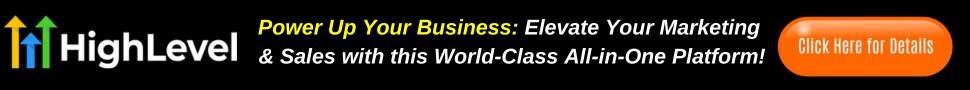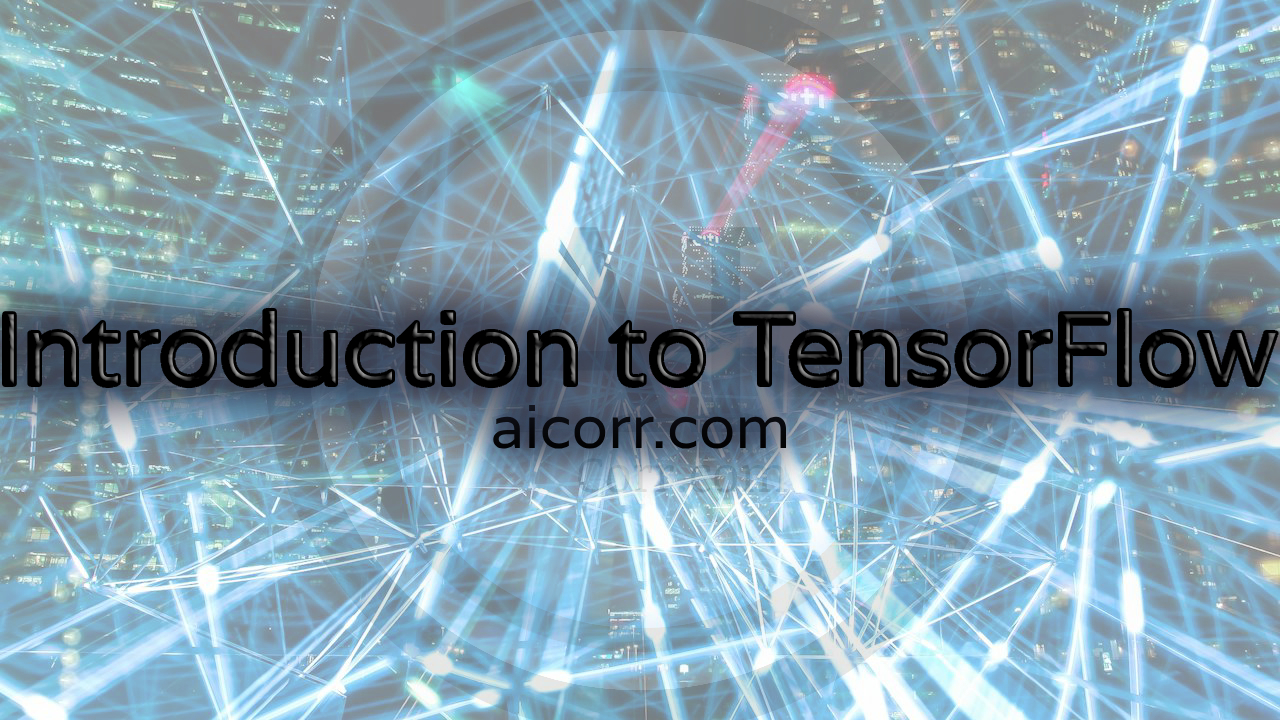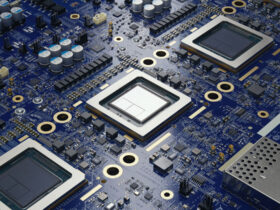Overview of TensorFlow
TensorFlow is an open-source machine learning framework developed by the Google Brain team. Its design aims to simplify the creation and deployment of machine learning models, enabling developers and researchers to build complex neural networks and deep learning models with ease. This article provides an introduction to TensorFlow, covering its overview, installation process, understanding of tensors and tensor operations, and basic TensorFlow operations.
TensorFlow is a powerful library for numerical computation and machine learning. It allows for the construction of deep learning models that can be deployed on various platforms, including CPUs, GPUs, and TPUs. TensorFlow’s flexibility and comprehensive ecosystem make it a popular choice for both research and production environments.
Key features of TensorFlow
- Flexibility: TensorFlow supports a wide range of machine learning algorithms and neural network architectures, making it suitable for various applications, from image and speech recognition to natural language processing and reinforcement learning.
- Scalability: TensorFlow can scale across multiple CPUs and GPUs, enabling the training of large models on distributed systems.
- Production-Ready: TensorFlow provides tools for deploying machine learning models in production, including TensorFlow Serving, TensorFlow Lite, and TensorFlow.js.
TensorFlow 1.0 vs TensorFlow 2.0
TensorFlow 1.0 relies on static computation graphs, requiring users to define the entire graph before running it in a session, which can be cumbersome and less intuitive. It involves a lot of boilerplate code and has multiple APIs for similar tasks, making it confusing and difficult for beginners. TensorFlow 2.0, on the other hand, defaults to eager execution, allowing operations to be executed immediately, which simplifies debugging and experimentation. It integrates fully with Keras, providing a unified and user-friendly API, reducing boilerplate code, and making model building more straightforward. TensorFlow 2.0 also includes a compatibility module to help transition from TensorFlow 1.0, ensuring a smoother migration path.
TensorFlow 2.0 addresses many of the usability and flexibility issues present in TensorFlow 1.0, making it more accessible to beginners while also offering a more streamlined and powerful experience for advanced users. Therefore, it is the preferred choice.
This is the TensorFlow Documentation.
Installing TensorFlow
Installing TensorFlow is straightforward and can be done using pip, the Python package installer. Below are the steps to install TensorFlow on your local machine.
1. Install Python: Ensure that you have Python installed on your system. TensorFlow supports Python 3.6 and later versions.
2. Install TensorFlow: Use pip to install TensorFlow. For CPU-only version.
pip install tensorflow
For GPU support (requires compatible NVIDIA hardware and drivers).
pip install tensorflow-gpu
3. Verify Installation: Verify that TensorFlow is installed correctly by running a simple Python script.
import tensorflow as tf print(tf.__version__)
Amongst the Python community, “tf” is a common practice when abbreviating TensorFlow.
Understanding Tensors and Tensor Operations
In TensorFlow, data is represented as tensors, which are multi-dimensional arrays. Tensors are the fundamental building blocks in TensorFlow, and understanding them is crucial for working with the Python library.
Tensors
A tensor can have various dimensions, also known as its rank. For instance:
- A scalar (rank-0 tensor) is a single number.
- A vector (rank-1 tensor) is a one-dimensional array.
- A matrix (rank-2 tensor) is a two-dimensional array.
- Higher-rank tensors have more dimensions.
Tensor Operations
TensorFlow provides a wide range of operations to manipulate tensors. These operations are similar to those in NumPy and can perform mathematical computations, reshape tensors, and more. if you’re not familiar with NumPy, please refer to our series of tutorials.
Below is a simple example of creating and manipulating tensors.
import tensorflow as tf # Create tensors a = tf.constant([[1, 2], [3, 4]]) b = tf.constant([[5, 6], [7, 8]]) # Basic operations add = tf.add(a, b) multiply = tf.multiply(a, b) print(add) print(multiply)
Outcome:
tf.Tensor( [[ 6 8] [10 12]], shape=(2, 2), dtype=int32) tf.Tensor( [[ 5 12] [21 32]], shape=(2, 2), dtype=int32)
We can make the code more readable by adding strings and the .numpy() function to the print statement.
print("Tensor 1: \n", add.numpy())
print("Tensor 2: \n", multiply.numpy())
Tensor 1: [[ 6 8] [10 12]] Tensor 2: [[ 5 12] [21 32]]
Basic TensorFlow Operations
TensorFlow operations, or ops, are functions that take tensors as input and produce tensors as output. These operations can be simple mathematical functions or more complex operations involving neural network layers.
Variables and Constants
In TensorFlow, constants and variables store values. Constants have fixed values, while variables can be updated during training.
# Create a constant
c = tf.constant(5.0)
# Create a variable
v = tf.Variable(10.0)
print("Constant:", c.numpy())
print("Variable:", v.numpy())
Output:
Constant: 5.0 Variable: 10.0
Basic Mathematical Operations
TensorFlow also provides a comprehensive set of mathematical operations for performing various computations.
# Basic arithmetic operations
x = tf.constant([1.0, 2.0, 3.0])
y = tf.constant([4.0, 5.0, 6.0])
sum = tf.add(x, y)
product = tf.multiply(x, y)
print("Sum:", sum.numpy())
print("Product:", product.numpy())
Sum: [5. 7. 9.] Product: [ 4. 10. 18.]
Matrix Operations
TensorFlow also supports matrix operations, which are essential for building neural networks.
# Matrix multiplication
matrix1 = tf.constant([[1, 2], [3, 4]])
matrix2 = tf.constant([[5, 6], [7, 8]])
product = tf.matmul(matrix1, matrix2)
print("Matrix Product:\n", product.numpy())
Matrix Product: [[19 22] [43 50]]
Gradient Computation
TensorFlow’s design is for automatic differentiation, which is essential for training neural networks. The “tf.GradientTape” context records operations for automatic differentiation.
# Compute gradients
x = tf.Variable(3.0)
with tf.GradientTape() as tape:
y = x ** 2
grad = tape.gradient(y, x)
print("Gradient:", grad.numpy())
Gradient: 6.0
Next: TensorFlow Basic Concepts