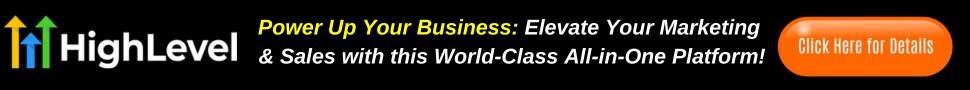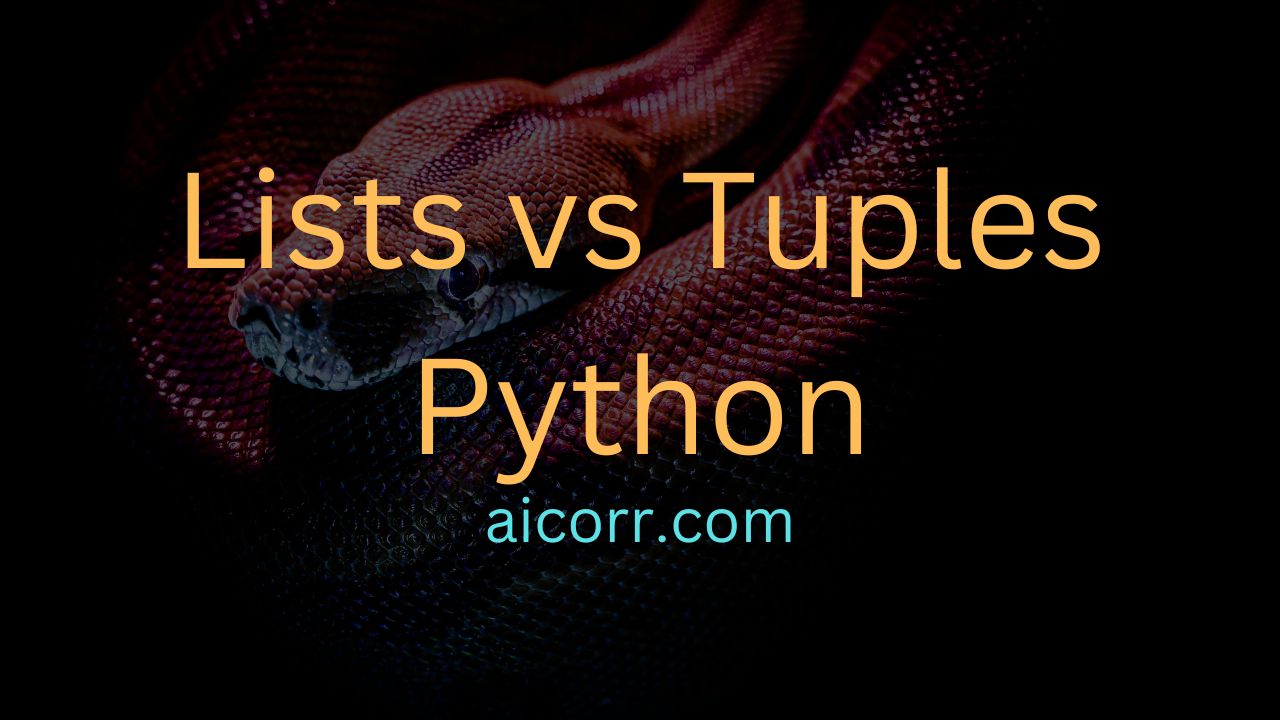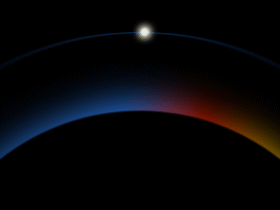In this content, we dive into the difference between Python lists vs tuples.
Table of Contents:
Python Lists vs Tuples
Both lists and tuples are fundamental data structures used to store collections of items. While they may seem similar at first glance, as they both allow storing multiple values in a single variable, they have key differences in terms of mutability, performance, and use cases. A list is mutable, meaning that its elements can be modified, added, or removed after creation. This flexibility makes lists ideal for situations where the data may need to change frequently. In contrast, a tuple is immutable, meaning that once it is created, its elements cannot be changed. This immutability can be advantageous when working with fixed data that should remain constant, such as geographic coordinates or predefined configurations. The syntax for defining lists and tuples is also different: lists are defined using square brackets [], while tuples are defined using parentheses ().
Beyond mutability, lists tend to have more overhead due to their dynamic nature, making them slower compared to tuples, which are more memory-efficient and faster to process. Tuples, being hashable, can also be used as keys in dictionaries, while lists cannot. Each of these structures has its own strengths and is suited to different kinds of tasks in programming. Understanding when to use lists versus tuples is essential for writing efficient and effective Python code. For more, learn Python programming.
In general, use lists when you need flexibility and tuples when you need fixed collections or slightly better performance.

Let’s look at the difference between a Python list and a Python tuple in more details.
1. Mutability
- Lists: Mutable, meaning they can be changed after creation (items can be added, removed, or modified).
- Tuples: Immutable, meaning they cannot be changed once created (no adding, removing, or modifying items).
# Example of a list (mutable) my_list = [1, 2, 3] # Modifying the first element my_list[0] = 10 print(my_list) # Output: [10, 2, 3]
# Example of a tuple (immutable) my_tuple = (1, 2, 3) # Modifying the first element my_tuple[0] = 10 # This will raise a TypeError
2. Syntax
- Lists: Defined using square brackets
[]. - Tuples: Defined using parentheses
().
# List my_list = [1, 2, 3] # Tuple my_tuple = (1, 2, 3)
3. Performance
- Lists: Because lists are mutable, they generally have more overhead in terms of memory and performance. Appending, modifying, and deleting elements can affect performance.
- Tuples: Tuples are faster than lists due to their immutability. Python can optimize them in ways that it can’t with lists, making them more memory-efficient.
- Learn more about how to check Python performance.
4. Use Cases
- Lists: Used when you need a collection of items that may need to change (like appending, removing, or modifying items).
- Tuples: Used when you want to ensure that the data cannot be modified, or when you need a collection that acts as a constant.
# Example of a list
to_do_list = ["Task 1", "Task 2", "Task 3"]
# List can be changed
to_do_list.append("Task 4")
print(to_do_list)
# Output: ['Task 1', 'Task 2', 'Task 3', 'Task 4']
# Tuple is useful for fixed data # Coordinates shouldn't change my_coordinates = (50.067, 19.945)
5. Functions
- Lists: Support a wide variety of methods like
.append(),.remove(),.pop(), etc., to modify the collection. - Tuples: Have fewer methods, mainly for retrieving information such as
.count()and.index().
# List methods my_list = [1, 2, 3] # Appends 4 to the list my_list.append(4) # Removes the element 2 my_list.remove(2) print(my_list) # Output: [1, 3, 4]
# Tuple methods my_tuple = (1, 2, 3, 3) # Counts how many times 3 appears print(my_tuple.count(3)) # Finds the index of 2 print(my_tuple.index(2)) # Output: 2 # Output: 1
6. Hashability
- Lists: Not hashable, meaning they cannot be used as keys in dictionaries.
- Tuples: Hashable (if they contain only hashable elements), so they can be used as keys in dictionaries.
# List as dictionary key (Not allowed)
my_dict = {}
# This will raise a TypeError
my_dict[[1, 2, 3]] = "value"
# Tuple as dictionary key (Allowed)
my_dict = {}
# This is valid
my_dict[(1, 2, 3)] = "value"
7. Length
Both lists and tuples can contain any number of items. However, tuples are often used when the size is fixed or known in advance.
my_list = [1, 2, 3, 4, 5] my_tuple = (1, 2, 3, 4, 5)
Summary Python Lists vs Tuples
| Feature | Lists | Tuples |
| Mutability | Mutable (can change) | Immutable (cannot change) |
| Syntax | Square brackets [] |
Parentheses () |
| Performance | Slower | Faster |
| Use case | When you need to modify data | When data should remain constant |
| Methods | Many, e.g., .append(), .pop() |
Few, e.g., .count(), .index() |
| Hashability | Not hashable | Hashable |